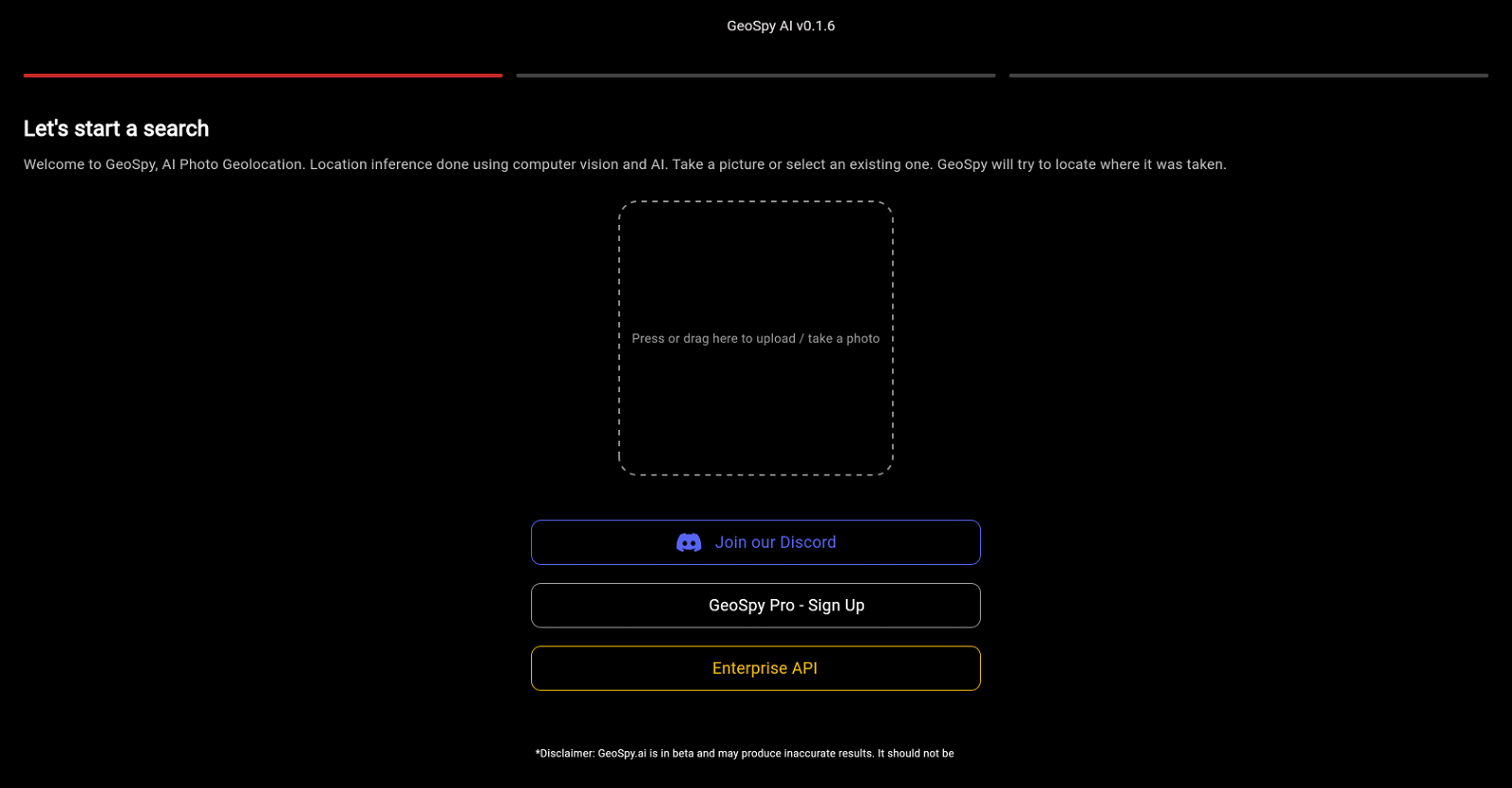What is GeoSpy.ai?
GeoSpy.ai is a computational instrument that leverages artificial intelligence to provide profound insights into geospatial data. It unifies geographic information systems and sophisticated AI technology to facilitate extensive analysis of location-based data.
What industries can benefit from GeoSpy.ai?
Numerous industries can reap benefits from GeoSpy.ai. It has diverse applications, ranging from environmental research to urban development.
What is the primary function of GeoSpy.ai?
The primary function of GeoSpy.ai is to provide in-depth analysis of geospatial data by integrating geographic information systems and AI technology. It is especially proficient at transforming raw, unstructured geospatial data into actionable intelligence.
Can GeoSpy.ai handle complex tasks such as satellite imagery analysis?
Yes, GeoSpy.ai is capable of handling complex tasks such as analysis of satellite imagery. This is one of its key capabilities, allowing for detailed analysis and interpretation of location-based data.
How does GeoSpy.ai use AI technology for detailed analysis of location-based data?
GeoSpy.ai utilises AI technology to examine intricate location-based information in a sophisticated and in-depth manner. It applies advanced algorithms that learn and adapt over time to improve their precision in identifying patterns or trends.
Does GeoSpy.ai offer predictive modeling features?
Certainly, GeoSpy.ai does feature predictive modeling functions. It can predict future trends or patterns based on historical and current data.
Is GeoSpy.ai capable of detecting patterns in large data sets?
Absolutely, GeoSpy.ai has the ability to detect patterns in extensive data sets. This particular capability allows it to elicit meaningful understandings and conclusions from complex geospatial data.
Can GeoSpy.ai draw meaningful conclusions from disparate geographic data points?
Definitely, one of the important features of GeoSpy.ai is its capacity to form correlations and draw meaningful conclusions from unrelated geographic data points.
Do the algorithms of GeoSpy.ai learn and adapt over time?
Undoubtedly, the algorithms of GeoSpy.ai are designed to learn and adapt over time, successively improving their accuracy in recognizing patterns or trends.
How accurate is GeoSpy.ai in discerning patterns or trends?
While exact statistics are not mentioned on their website, GeoSpy.ai is continuously improving its accuracy in discerning patterns or trends due to its advanced algorithms that learn and adjust over time.
How does GeoSpy.ai transform raw, unstructured geospatial data into actionable intelligence?
GeoSpy.ai transforms raw, unstructured geospatial data into actionable intelligence by applying advanced AI-powered techniques and algorithms that learn and adapt over time, which enable it to accurately detect patterns and trends in complex geospatial data.
What is GeoSpy.ai's role in environmental research and urban development?
In environmental research, GeoSpy.ai can analyse large volumes of geospatial data to aid in understanding patterns related to ecological changes. In urban development, it can assess urban growth, land use changes, and more by evaluating geospatial data points.
How does GeoSpy.ai facilitate navigation and understanding of geographical data?
GeoSpy.ai facilitates understanding and navigation of geographical data by transforming intricate and unstructured geospatial information into simple, comprehensible actionable intelligence, effectively improving decision-making.
What is the key principle that GeoSpy.ai operates on?
The key principle that GeoSpy.ai operates on is fundamentally transforming raw and unstructured geospatial data into actionable intelligence, acting as a potent resource for informed decision-making.
How does GeoSpy.ai integrate geographic information systems and AI technology?
GeoSpy.ai integrates geographic information systems and AI technology by leveraging sophisticated AI processes which provide extensive analysis of location-based data, merging it with standard template-based geographic systems.
Can GeoSpy.ai manage BigData?
Yes, GeoSpy.ai can comfortably manage BigData. It is capable of handling complex tasks and analyzing large sets of data thanks to its advanced AI algorithms.
What is GeoSpy.ai's approach to geospatial analysis?
GeoSpy.ai's approach to geospatial analysis involves using advanced AI technology to dissect extensive location-based data, detect patterns, draw correlations, and formulate meaningful conclusions.
How intuitive are the solutions offered by GeoSpy.ai?
The solutions offered by GeoSpy.ai are highly intuitive. It is designed to help users easily navigate geographical data, understand intricate geospatial data patterns, and derive actionable intelligence for informed decision-making.
How does GeoSpy.ai aid in decision-making?
GeoSpy.ai aids in decision-making by transforming raw, unstructured geospatial data into precise, meaningful, and actionable intelligence, providing necessary insights for informed strategy formulation and implementation.
What is the potential of GeoSpy.ai in terms of empowering users?
GeoSpy.ai holds the potential to significantly empower users by enabling them with more intuitive solutions for comprehending geographical data, making informed decisions, predicting future trends, and formulating effective strategies based on geographic information.